- Welcome
- Basics
- Sleep Accommodations
- Pool and Spa
- Kitchen and Cooking
- Entertainment
- Games
- Hidden Treasures
- Infants
- Eat, Drink, Play
- Legal
- Maintenance
-
Welcome
-
There are hundreds of houses in Storey Lake but few if any have gone to the level of detail that we have to ensure your stay is comfortable, totally relaxing, stress and trouble free. Of course we have all of the same features that other homes have here, but we've gone over the top, providing numerous upgrades that you're sure to appreciate. To learn more, check out the FAQ on upgrades below.
-
In the week prior to your stay you will be sent a pre-registration form. This will come in the form of an email message from our property management (PM) company, Florida Scandi. Please check your spam folder just in case. Filling out the pre-registration is saves you lots of time when you arrive in Orlando. If you do not fill it out in advance, you will have to go to the Florida Scandi office in person to complete the form.
Completing the pre-registration form will not only save you time upon your arrival, but will register you with the Storey Lake Resort so that you can breeze through entry and start enjoying the fun. Storey Lake is also a gated comunity so filling out the pre-registration will also get your registered for parking. -
When you complete the pre-registration process, you will be given a door code to the property's front door. Our smart lock will allow your assigned code to work between 4:00pm on the day of your check in, through 10:00am on the day you checkout. To use the lock, press the 'yale' button to illuminate the keypad, then type your code and finish by typing the checkmark in the lower left hand corner of the keypad. If you have completed you pre-registration form check in is just that simple...
-
HoB provides a few basic necessities to get your vacation started but you'll want to bring or buy some provisions to get you through your entire stay. Here is a list of recommended items that we suggest you bring or buy upon your arrival at HoB:
* Paper goods. We provide one roll of toilet paper in each of the bathrooms and a new roll of paper towels in the kitchen. You'll need to purchase some locally upon or shortly after your arrival.
* Trash bags. We provide a couple to get you started but you'll definitely need more of the 13-gallon standard tall kitchen bags.
* Dish washing liquid. We provide a small bottle that may get you through depending on how much cooking you're planning on doing.
* Bath soap and shampoo. We provide a small bar of soap in each bathroom but you'll want to bring or buy more after your arrival.
* Clothes washing detergent and dryer sheets: We do have a full sized washer and dryer but we do not provide detergent or dryer sheets. We recommend that you bring what you'll need during your stay or purchase locally.
* Ice: The refrigerator has an ice maker but it's small and your party is probably fairly large. If you're planning on using ice, we suggest you purchase a couple of bags locally at the beginning of your stay. -
• Large Samsung smart TVs in every bedroom & a total of ten in the house.
• Extra patio seating around the pool -- can comfortably seat over 20 people.
• Three separate work desks in case anyone needs to keep up with the job or homework.
• Enhanced outdoor lighting around the pool.
• Ceiling fans on the back patio.
• Designer furnishings.
• Extreme themed full-wall murals hand-painted by ex-Disney artists.
• Fully equipped kitchen.
• Six of our bedrooms are equipped with king size beds.
• In all six king bedrooms, we added four extra power outlets and four USB charging ports.
• We upgraded our hot water heater to provide 60% more hot water than the builder installed unit, so you’re much less likely to get a cold shower here than in any other house in the community.
• We upgraded our internet service from the standard 200 Mbps to 400 Mbps so you can enjoy lightning-fast speeds when surfing, browsing, streaming or whatever it is you do on the internet. You’re welcome.
• We think our theater is pretty awesome. In addition to the 10 foot screen and premium surround sound system, is an Amazon Fire Cube TV 4k that provides an endless amount of programming via streaming services like Netflix, Hulu, AppleTV+, YouTube and hundreds of others using your own account/credentials, but it also allows you to control the system with your voice. Use the remote for quick and easy navigation of apps and interface, but for the hard parts, turning all the components on and off, just say “Alexa, turn on the theater” and “Alexa, turn off the theater.” The Amazon Dot, in the game room, lets you turn on the theater before you even head upstairs which we recommend since the systems takes a minute or two to turn on and warm up.
• The Amazon Dot smart speaker in the game room also turns on and off the equipment in the game room. Just say 'Alexa, turn on (or off) the Infinity Game Table, or 'Alexa, turn on (or off) the fun' which turns on lights and sound system for karaoke on the stage.
• Blackstone griddle. Ever cooked on one of these? It’s awesome, but watch the videos in the FAQ below first…
• Margarita frozen concoction maker… Awesome frozen drinks because you’re on vacation! More details below.
• For work or play, you can “cast” content from iOS and Anrdoid smart phones, tablets or notebooks to any TV in the house. You can even use screen mirroring from your MAC to have a very oversized extra monitor for those times when you need to work. Very useful and very cool.
• Last but not least is the work station just off the kitchen. It's a nice place to do a little work and can also provide extra seating when a large group is eating.
-
* Check in is at 4:00 PM or later. Early check in MAY be available depending on prior guest checkout date and housekeeping being able to get the house ready for your visit.
* Checkout is no later than 10:00 AM. Your door code will expire at exactly 10:05 AM and we need the property vacated so that housekeeping can ready the house for the next guest.
* Completely fill out the pre-registration form that we provide for you and you will be issued a door code via email or text. You will not be issued a door code until you completely fill out the pre-registration form.
* Absolutely no smoking or vaping anywhere inside the property. If you must smoke, please do so outside and dispose of waste appropriately.
* No pets. This includes guests' visitors that might come to visit with their dog or cat. We strive to maintain a hypo-allergenic property so that future guests with allergies will not be adversely impacted by a prior guest's decision to sneak their pet into the home.
* No parties or events without clearing them through the property owners or management company.
* The pool equipment is monitored by video 24x7. Please do not touch any of the equipment on the side of the house. If you have any problems or concerns, please contact us or the management company for assistance. If the pool equipment has been tampered with by anyone in your party, you will be held responsible for any and all damages.
* The house is near a natural body of water and this is Florida. At any time, there may be wildlife in the lake including alligators. We highly recommend that if you choose to go down to the water you pay careful attention and NEVER leave children unattended near the lake.
* Osceola County has a strict noise ordinance. No loud music or loud yelling, talking or singing (outside) after 11:00 PM. Storey Lake security and/or the Osceola County Sheriff's office may be called if this ordinance is violated. Likewise, if your neighbors are loud after 11:00 PM, you may call Storey Lake's roaming security guard at 863-521-7606 (7pm to 7am only) or the Osceola County sheriff's non-emergency line at 407-348-2222 to file a complaint. Please note that Storey Lake security will confront the noise makers but has no authority beyond that to take corrective action. The sheriff's deputies may take longer to arive but do have the authority to enforce compliance with code violations.
* Screen doors on the back patio must remain unlocked. Pool maintenance personnel are on-site at least once or twice each week to maintain the cleanliness and quality of the pool and spa water and experience, and need access to the pool to perform maintenance.
Please note: Any guest caught violating any of the house rules may result in immediate eviction from the property. -
During your stay you may need to contact us or others for a variety of reasons. Here is a list of important contacts that you may find useful during your stay at HoB:
Storey Lake Security /Wyndham Guard Station: 407-572-8120
Storey Lake Roaming Guard: 863-521-7606 (7PM to 7AM ONLY, 7 days/wk. (don't leave message)
Osceola County Sheriff's non-emergency line: (407) 348-2222
The Cove Homeowners' Association: (407) 787-8700
Golf Cart Shuttle to / from Storey Lake Resort: (407) 755-7786
Florida Scandi Property Management: (407) 982-7224
Discount Tickets to Theme Parks via Storey Lake Guests Services / Concierge: (407) 595-3680
-
Early check in and late checkout MAY be availabe. However, the property is frequently rented and it frequently happens that one guest is checking in on the same day as another guest is checking out. Checkout time is normally 11am and check in at 4pm. This gives our housekeeping crew just five hours to clean and turn around a 4300 square foot house and get it ready for the next guest. If another guest checks out on the same day you are checking in, the chance of the house being ready before 4:00pm are very slim. Likewise, if you're checking out at 11am and someone else is checking in at 4:00pm. Late checkout will not be possible as it does take a full 4-5 hours to turn the house around for the next guest. On days when the house is not booked before or after your stay, early checking or late checkout will be available. There may be a small fee to extend your stay via late checkout as we will have to change the schedule of housekeeoing staff to accommodate your request.
-
Basics
-
All of the TVs in the house are Samsung Smart TVs that stream all content over the internet. When you turn on the TV or press the Home button, you’ll see a menu of applications including Netflix, Prime Video, Spectrum and Samsung TV Plus and many others. Spectrum and Samsung TV Plus provide hundreds of network channels including local and national news, sports, movies, kids-shows, etc. You can use Netflix, Prime Video, etc., but you’ll need to enter your own user ID and password. Please log out of these apps at the end of your stay.
If you choose to watch regular / broadcast TV, there are two separate services available for free. They are Spectrum and SAMSUNG TV Plus. To access them, follow the steps below:
1. Press the Power On / Off Button to turn on the TV (see remote image below)
2. Press the Home Button to view the apps / navigation banner
3. Use the left and right arrow buttons to navigate to either the Spectrum icon or SAMSUNG TV Plus icon. You will know you are on it when the icon size increases slightly.
4. To select it and load the app, press the Enter / Select button. The apps take 10 or more seconds to load. The content will start playing once the app starts.
5. You can hit channel up or down or press the GUIDE button to see available programming. Most of the programs you see on the guide are available free of charge.
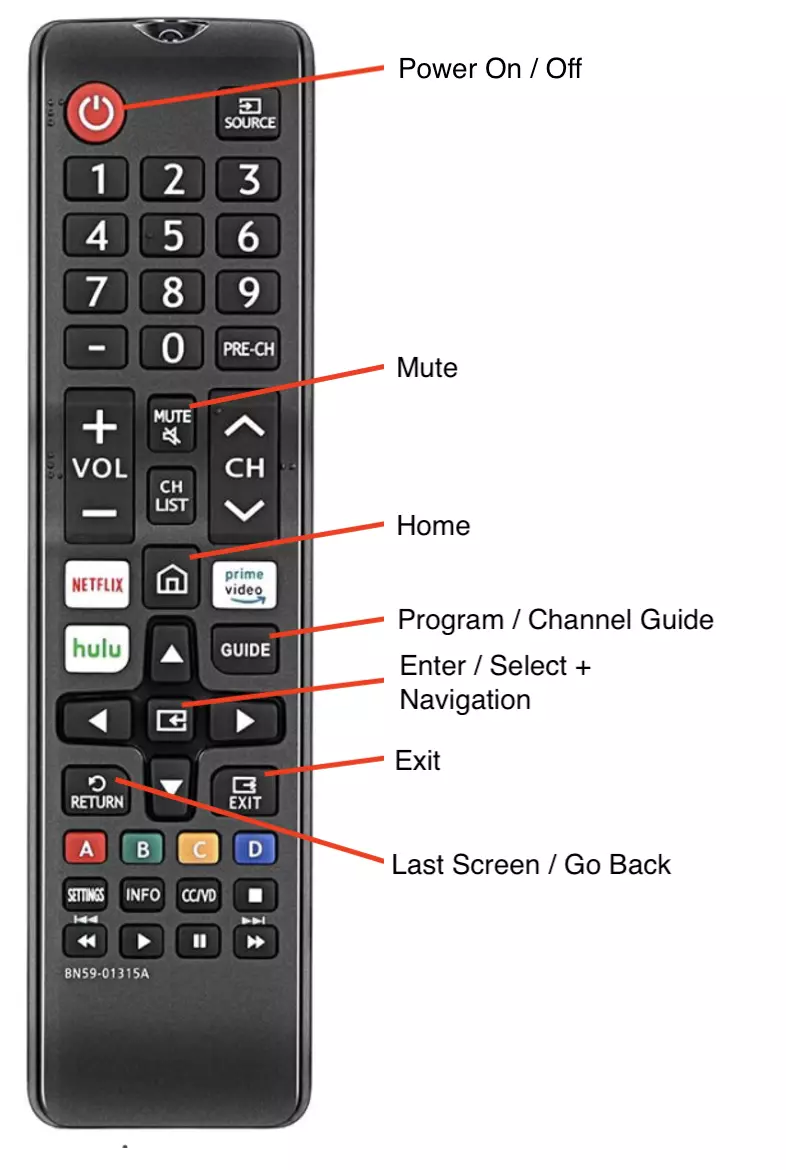
Note: While in the Spectrum app, you may see the video stop playing. It usually continues within a few seconds but if it stops responding altogether, you can turn the TV off and back on, or you can load a different app, such as Netflix, then reload Spectrum using the steps above to continue watching. Charter/Spectrum is aware of this issue and at the moment, the steps above are the best work-around. It’s also important to make sure nothing is placed in front of the TV directly at the bottom, center where the SAMSUNG name is located. The infrared receiver for the remote is in this area and if it’s blocked, the remote will not work correctly.
Second Note: On the TV in the main living area and the TV in the upstairs loft, we have installed an HDMI extension cable to provide easier access to an HDMI inputs on the TV. If you’ve brought along a gaming system or want to connect a PC to a big screen TV via HDMI, either of these TVs will provide the easiest option. They are also the two largest TVs in the house. Please DO NOT connect an external system to an HDMI port on any of the other TVs as they will have to be pulled away from the wall to access the HDMI ports and you risk the possibility of dropping or damaging a TV.
-
The house has two thermostats, one on the ground floor and one upstairs. To operate, touch the middle of the screen and it will light up. Press the Mode to change between modes (Heat, Cool, Off, EmHeat). Normally you will use Cool or occasionally Heat. You can then set the temperature using the + and – on the screen. You can see the current temperature and the temperature the system is set to in the display window. If doors or windows are left open for extended periods of time, the systems will shut off until after all doors and windows are closed.
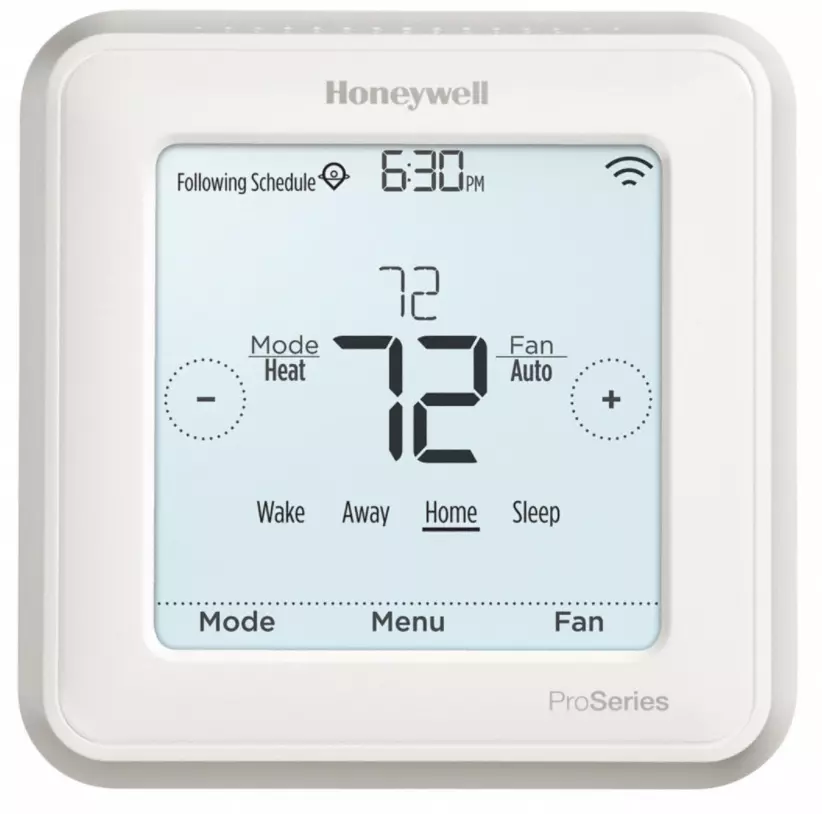
-
The main living room and the upstairs loft both have ceiling fans with lights installed. The upstairs fan is connected to constant power so no need to find a wall switch to turn the fan on or off. Only the remote, which is also mounted on the wall, is used to control the light and fan direction and speed. The downstairs fan is connected to a light switch – two switches actually. So, if the remote doesn’t turn on the fan, make sure the switch is on. The location of the two switches are as follows. One is the middle switch next to the main stairs, just left of where the black remote is mounted. The second switch is mounted behind the couch, to the right of the sliding doors and to the right of the pool light timer knob. The second switch on this plate controls the back patio lights.

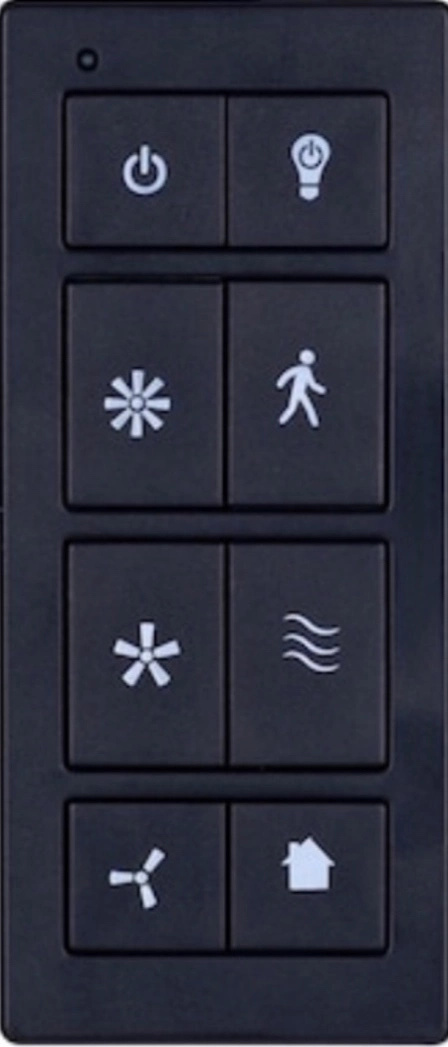
-
The primary network in the house is called “2845 Bookmark” and the password is “ilove2845”. You and your guests can quickly connect using the QR code on the wall above the entryway table. Houz Of Bluz has upgraded WiFi service to ~400 Mbps so your entire group can enjoy fast downloads and page refreshes when connected to the network.
-
The tan bench just outside the front door is a trash receptacle. With a few exceptions, trash is picked up daily. Please note that ONLY trash in trash bags is picked up. All loose trash will be left behind and is never picked up by the service. You may stack several tied trash bags next to the trash bench and those will also be picked up.
-
Parking in the community is free. There are about 6-7 parking spaces directly in front of Houz of Bluz. These spaces are shared with the neighboring houses and they do tend to fill up, but there are plenty of additional parking spaces across the street and right around the corner.
-
First and foremost, we would like to thank you for staying with us. We wish you safe travels and we hope you'll consider staying with us again in the future. We would also like to take this opportunity to ask a small favor. We work hard to provide our guests with a five star experience. If you feel we've lived up to that goal we would ask you to give us a review on the site where you booked your stay.
When you're ready to checkout, please help us and our cleaning crew get the home ready for our next guests by doing the following:
* Make sure all trash is bagged, tied and placed outside the front door in or next to the trash bench
* Check all drawers and closets for your personal belongings
* If you moved anything in the home, please put it back in its original location
* Turn off all TVs, lights, fans, etc.
* Set the thermostats to 78 degrees
* Make sure doors are locked (but leave pool screen doors unlocked for pool cleaner)
* Load and start dishwasher with any dirty dishes
* Log out of any streaming apps in the theater and on various TVs in the house
* Please let is know if you noticed anything in the house that requires maintenance or repair
Happy trails and safe travels!
Stef and Jean-Paul Casaubon -
Sleep Accommodations
-
All six king-sized beds in Houz of Bluz have Sleep Number C2 mattresses with an addition 2-3” gel-foam mattress topper. These mattresses have adjustable firmness using the silver remote controls by each bed. You may select your sleep number for the left and right sides of the bed using only three buttons on the remote. The Left/Right button select which side of the bed you’ll be adjusting, and the up and down arrows control the firmness. Most people find that sleep numbers between about 35 and 100 are comfortable. The higher the number, the firmer the mattress. After you choose your sleep number, give the bed 5-10 seconds to increase or decrease the firmness. The display will flash while the setting is adjusting. If you want to use the smart bed to help you find your best sleep number, press the ♡ button and follow the prompts. Note that each remote is configured to a specific bed and are not interchangeable.

For additional info, check out the Sleep Number support page. -
If you see the following error message on the Sleep Number remote, the most likely cause is that the air pump that controls the firmness of each side of the bed, which is conveniently stored underneath the bed, has been unplugged by a previous guest or cleaning or maintenance personnel. In most of the king bedrooms, this plug is behind the headboard and is not likely to get unplugged. However, in a couple rooms the plug (a white extension cord) is plugged in behind one of the nightstands. Please check to see if one of these white extensions has been unplugged and simply plug it back in. Within 30-45 seconds the error should disappear from the remote screen and the bed will be ready for normal operation.
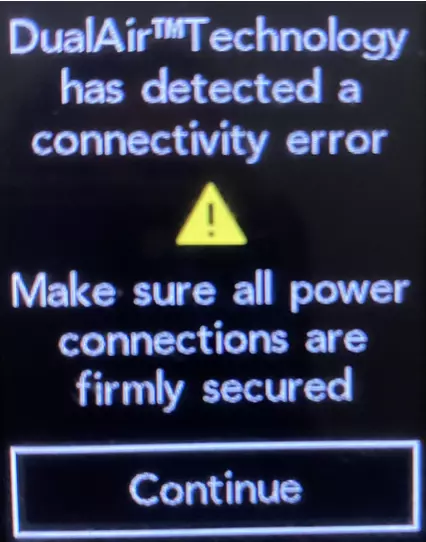
-
There are two chairs in the living room that fold out into twin-sized sleeper beds. To open them, remove all pillows then unzip the two hidden zippers in the fold between the back and seat and pull out the two legs and snap them into place. Next, fold the seat portion out parallel to the floor. Finally, unzip the zippers on the back side of the back and fold out both legs and lock them into place. Then, pull the back toward the side you already unfolded to unlock it, then move it in the opposite direction to open it flat and parallel to the floor. When finished, please fold the legs back in and zip the zippers. Fold the foot portion back on the center, then lift the back until it locks and replace the pillows.
-
The sofa in the loft folds out into a queen-sized sleeper sofa. All you need to do, after moving the coffee table out of the way, is pull the tabs on the front side of each section to pull out the bed underneath. If you plan to use this for sleeping, please contact the management and we will have sheets, blankets and pillows brought right over.
-
Pool and Spa
-
There is a small daily fee to keep the pool heat turned on which can be purchased from the management company at the time of booking, or even during your stay. If you opt for the heated pool option, the pool temperature should be about 85 degrees. If the outdoor temperatures are warmer than 85 or 90 degrees every day the pool will be quite warm even without using the heater. However, if the outdoor temperature falls below about 52 degrees, the pool’s heat pump (it’s primary source of heat) cannot produce enough heat to keep the pool up to temperature. When the outdoor temperature rises, the pool will warm up as well. When using the spa, use the timer heat control knob on the outside of the house near the back sliding door. In cooler weather, the spa may take up to two or two and a half hours to heat to 102+ degrees. However, the timer is a one-hour timer. So, you must turn the timer several times to keep the spa running or it will not heat. Note that when the timer expires, the hotter water in the spa circulates throughout the spa AND pool so the temp will fall fairly quickly. So, when it’s cooler outside, you most likely have to run the spa timer continuously, preferably without any interruption, for a full two to two and a half hours to get it to heat. In warmer weather, the spa will also heat up much more quickly and you may find it quite enjoyable even after running it for 30+ minutes to increase the temperature of the water. Also note that the timer on the inside of the house (on the other side of the wall from the spa timer) turns on the pool and spa underwater lights but DOES NOT heat either the pool or spa.

-
Kitchen and Cooking
-
Four easy steps to perfect frozen Margaritas and other concoctions:
1. Fill the upper reservoir with ice cubes and snap lid into place
2. Remove blending pitcher and add ingredients for your drinks
3. Replace blending pitcher and press the ON button on the left side then press the big Start button in the center. If you want to blend only without shaving ice, just put your ingredients into the pitcher and switch the shave/blend switch down.
4. Now enjoy your frozen concoction.
 Note: The lid to the ice reservoir on top MUST be on correctly and securely or the machine will not run. If the large center
button at the base of the unit is red, the lid is probably not on correctly. There is a sharp blade in that upper reservoir so be extremely careful if you but fingers inside that compartment. Finally, margarita mixer is
very sticky when it dries so be sure to wipe off the machine after use so that it will work properly the next time you make drinks.
Note: The lid to the ice reservoir on top MUST be on correctly and securely or the machine will not run. If the large center
button at the base of the unit is red, the lid is probably not on correctly. There is a sharp blade in that upper reservoir so be extremely careful if you but fingers inside that compartment. Finally, margarita mixer is
very sticky when it dries so be sure to wipe off the machine after use so that it will work properly the next time you make drinks.
-
We have provided a Blackstone, 4-burner griddle out on the back patio. The griddle provides a more versatile cooking appliance to the household. It is capable of cooking anything from bacon, eggs and pancakes, to steaks, ribs, chops, veggies, etc… The griddle uses propane to heat and cook food. The tank may or may not have propane in it from prior renters, so to ensure you have propane, you should get a tank refill upon your arrival. The griddle is super-easy to cook on but does have some different cooking and cleaning requirements compared to a regular gas grill. Note: The steel cooking surface has been “seasoned” to provide great tasting meals and an easy cooking experience. Please don’t use abrasive or chemical cleaners on the griddle. When you’ve finished cooking, while it’s still warm, just scrape it off with the edge of your spatula and wipe it down with paper towels. We’ve provided several links below that will get you cooking like a master in just a few minutes….

Please note that there is a gauge attached to the propane hose which will give you a good idea about how much propane is in the tank. For the convenience of all of our guests, this gauge must remain with the grill. The propane tank can be removed and replaced without removing the gauge. The gauge will show the level of fuel in the tank only after the valve at the top of the tank is opened completely.
Here are a few more videos to get you started with the Blackstone:
Cooking Steaks on the Blackstone Griddle
Cleaning the Blackstone Griddle
Another video on cleaning the Blackstone
And one more video on cleaning
-
Entertainment
-
As you enter the game room, you will see light switches on the wall to the right of the entryway. These switches not only turn on the lights in the room, but also the PA system, electric piano and provide power for (however, does not turn on) the electronic drum set. To power on the drums, use the on/off button located at the top of the left side of the drum set.
The karaoke system is accessed the digital notepad / tablet on the stand, on the stage. See the section below to learn more about accessing karaoke content and getting the system running.
When you’re done being a rock star for the evening, switch off all lights and equipment by turning off the middle switch on the wall. The drums, piano and PA system will all shut off. You will hear a “pop” noise as you flip the switch but don’t worry, that’s normal.
The owners of the house are providing this equipment so you can have a unique and hopefully very memorable experience while staying at the house. Please take care and leave everything as you found it so that people staying after you can have a similar unique experience and so that we can continue to provide it in the future for you and our other guests.
-
The tablet on the stand provides a nearly unlimited selection of karaoke songs via the YouTube app. Double tap the screen to turn it on then swipe up to bypass the standby screen. YouTube provides a ridiculous amount of karaoke content. You can use the search 🔍 icon to find any song you’re in the mood to sing by either typing the name of the song and adding “karaoke” to the end or typing the name of the artist followed by karaoke. For example, if you’re in the mood to sing “Sweet Caroline” just type in “Sweet Caroline karaoke” and you can choose from the list of titles that appear. The tablet is always plugged in and powered on so if the screen is dark, wake it up with a quick double-tap of the screen or a press of the on/off button on the top edge on the left-hand side. This is the smaller of the two buttons. To the right of that button as you face the screen is the volume up/down button – one side of that button increases the volume and the other decreases it.
If you like, you can use the remote on the piano to turn on the TV on the back wall of the room. Please mute the volume on the TV or lower it to “0” as all of the sound should be coming only from the PA system and none from the TV. If you leave the volume up on the TV, there will be a noticeable echoing effect of all sound playing from the tablet which is annoying but easily solved by muting the TV. Playing karaoke on the TV, requires “screen mirroring” to be enabled on the tablet. If after you turn on the TV you don’t see the same thing on the TV that you see on the tablet, use the following steps to enable it. (Sorry but this is a little cumbersome). Minimize the YouTube window (by pressing the three vertical “|||” bars on the bottom and toward the left side of the screen) and find the Google Home app. The icon looks like this:
 After opening the Google Home app, you will see either a) a screen with “Game Room” at the top with an icon and the words “Game
Room TV” on the left side. Press the icon above the words Game Room TV (DO NOT tap the words “Watch live TV” under this icon as that will not give you the karaoke your audience so desires to view). On the next screen, you’ll
see “Cast my screen” at bottom left. tap this, and a pop up will appear. Tap “Cast screen”: on the pop up. That will display one more pop up and on that one, press “start now”. Finally, minimize the Google Home app by pressing
the three bars “|||”. Tap YouTube and search for your karaoke title and start enjoying….
After opening the Google Home app, you will see either a) a screen with “Game Room” at the top with an icon and the words “Game
Room TV” on the left side. Press the icon above the words Game Room TV (DO NOT tap the words “Watch live TV” under this icon as that will not give you the karaoke your audience so desires to view). On the next screen, you’ll
see “Cast my screen” at bottom left. tap this, and a pop up will appear. Tap “Cast screen”: on the pop up. That will display one more pop up and on that one, press “start now”. Finally, minimize the Google Home app by pressing
the three bars “|||”. Tap YouTube and search for your karaoke title and start enjoying….
A few notes: YouTube plays video in a small window (not real small, but not full screen which is much better). You can expand the window to full screen by tapping once on the video, then pressing the small square box at the lower right-hand corner of that smaller video window.
-
The theater is equipped with a 10-foot screen, surround sound system, 4k projector and an Amazon Fire Cube TV device capable of controlling the entire system and playing your shows or movies using your voice, or the remote control in the tray on the ottoman. Note: The primary use for the theater is for watching movies so the Spectrum and SAMSUNG Plus apps that are the primary apps for watching TV on the other TVs in the house are not loaded (and not even available) on the Fire Cube TV.
Power On
To turn on the system, just say “Alexa, turn on the theater.” It takes about 1-2 minutes for everything to come on at which time the Fire Cube will display the main menu.
Watching Movies or Shows
From there, you can run Netflix, Disney Plus, Amazon Prime, or dozens of other free or subscription applications, giving you access to hundreds-of-thousands of titles. Please use your own accounts for the apps above and log out of those apps at the end of your stay.
Power Off
When you’re finished watching, just say “Alexa, turn off the theater” and the Fire Cube will turn off all the components. Please be aware that occasionally Alexa has trouble turning off the projector. A few seconds after saying “Alexa, turn off the theater” you should see the light in the projector turn off.
Other Cool Voice Commands Alexa Recognizes in the Theater
A few of the other commands that are supported include the following, but remember to say “Alexa” first:
“Alexa”
Open [app name] (such as Netflix or another app)
Play [title]
Play [title] on [app name]
Search for [title]
Select number 3 (title #3 on search page)
Play number 6
Scroll [direction]. (up, down, left, right)
Go back
Go home
Watch trailer
Watch movie
Pause
Play
Fast-Forward
Rewind
Mute
Un-mute
Any many, many more…
-
Games
-
Air Hockey Rules
1. Flip a coin to determine starting puck position.
2. To score a point, the puck must fully enter the goal. Pucks that get stuck halfway in do not count.
3. A player may only strike the puck on their own side of the center line.
4. When a player scores a goal, the other player serves the next puck.
5. Mallets may not cross the centerline when striking the puck.
6. Players may stand behind or alongside the game table as long as they remain on their side of the centerline.
7. A puck touching the centerline is fair play for either player.
8. No 'topping' the puck. This means raising the mallet and placing it over the pick to hold it in place.
9. No touching the puck with hands, arms or body parts.
10. Games are played to seven points per round. Best four out of seven.
-
Foosball Rules
1. The ball is served through the serving hole and must touch one of the players before a score.
2. After the first serve, the team last scored upon serves the ball.
3. If the ball goes into the goal legally, it is a goal no matter who hit it.
4. A ball that goes off the table is given to the team last scored upon for serve.
5. First team to score five goals wins.
6. Rod spinning is illegal. You cannot reach into the table for a ball while it is in play.
7. If the ball hits a top rail and lands in the table area, or comes off the table completely, it is considered out of play.
8. Don't distract your opponent while playing. No shouting, banging on the table or rods, etc. while your opponent is shooting.
9. If a ball stops moving, it is a dead ball and given to the team last scored upon to serve.
-
Shuffleboard Rules
A coin toss determines who shoots first and who gets the hammer.The winner normally takes the hammer and loser picks the color of puck she will shoot.
* Player 1 begins by shooting one of his colored pucks.
* Player 2 shoots the other color.
* Players then rotate shots until all eight pucks have been shot.
* If a puck doesn't cross the foul line closest to the player shooting, it must be removed and the shot forfeited.
* After all eight pucks have been shot, the players determine who scored by counting only the pucks closest to the end of the table and are the same color. If a player has more than one puck closer to the end of the table then his opponent may also count those pucks. Remember, only one color can sore per frame. A puck must be completely inside the score zone to receive the points in that zone.
* The team or player that scores in that frame must shoot first in the next frame.
* This process is repeated until one team or player reaches 10 points. -
This classic arcade game table has 412 games installed, including Donkey Kong, Space Invaders, Pacman, Frogger and so on. Some of these are one-player games, and some are two-player games. This is a great opportunity to show your kids the kinds of games that were available when you were their age…

1. Turn table on (Switch is located next to the power cord on the back side of table). The table will power up in about a minute.
2. If nothing happens after a minute or two, you may have to reboot the table by unplugging it from the outlet for 15 seconds.
3. The list of 412 will appear on the top screen and a sample of the game displays below that on the bottom, left and instructions on bottom right. Scan the list using the trackball or the joystick. The joystick is more precise through the list and the trackball zooms you through. We prefer the joystick as suggested o. the screen.
4. Once you have decided on a game, press the One Player 🕹 button to select and load that game which takes about 5-10 seconds.
5. After the game loads and game demo is playing, press the Two Player 🕹🕹button.
6. Next, to select the number of players and start the game, press the One Player 🕹 or Two Player 🕹🕹button.
7. If the game doesn’t start, press the One Player 🕹 or Two Player 🕹🕹button a second time.
8. To end a game, hold down the Player One button for 3 seconds, then move down to “exit” using the joystick 🕹, then hit One Player 🕹 to return to the Main Menu.
9. Please turn off the table when not in use.
Have fun 🤩 and enjoy your trip back to the 1980’s! -
Hidden Treasures
-
In each of the bedrooms that have king-beds, each of the nightstands has a powered USB port on one of the nightstands. These were added to provide convenient charging solutions for phones, watches, etc…. The work table just off the kitchen also has 2 USB charging ports on the right-hand side of the desk.
-
All of the TVs in the house can be used to “cast” audio and/or video content from your personal smartphone or tablet. To cast to a TV, turn on the TV them open your phone or tablet and run an application such as YouTube or Hulu. When you select the cast icon, you’ll see a list of any of the TVs that are on and available to cast your content.
-
Samsung smartphones have a “Tap to Connect” option which must be enabled in settings on the SmartPhone. Once enabled, you can touch your phone to the side of a TV (must be powered on) and the phone will cast the content to the TV. This option only works with Samsung phones with the latest software installed.
Check out Tap View on SAMSUNG's site for more info.
-
Infants
-
Houz of Bluz provides a Pack ‘n Play, stroller and booster seat for the youngsters and for your convenience. If you need them, they are usually stored in the closet of the 1st floor bedroom on the right of the entryway. However, please note that if a prior guest used these, they may have been left in another closet somewhere in the house. If they are nowhere to be found, please let management know and we will replace them as soon as possible,
-
Eat, Drink, Play
-
There are dozens and dozens of restaurants that are within 5-10 minute drive from the house. Almost every major restaurant chain is represented in the area. From Burger King to Olive Garden, to Craker Barrel and Longhorn Steakhouse and everything in between, there is a plethora of choices. There are also plenty of local spots that you won't find anywhere else. We prefer those and so we've included a few of the highest rated local spots below. Enjoy!
Pizza
Marco's Pizza
4372 W Vine St., Kissimmee, FL, 34746, Kissimmee, FL 34746
Highly Rated!
Steak
Charley's Steak House
2901 Parkway Blvd Suite 1A, Kissimmee, FL 34747
Phenomenal Steaks and lots of other great choices as well!
Mexican
Poblano’s Mexican Restaurant
4747 W Irlo Bronson Memorial Hwy, Kissimmee, FL 34746
Great Fajitas!
Burgers and Bar Food
Miller’s Ale House
3151 Vineland Rd, Kissimmee, FL 34746
Love, love, love the Prime Burger
Ribs and More
Smokey Bones Bar & Fire Grill
2911 Vineland Rd, Kissimmee, FL 34746
Seafood
J Crab House
4807 W Irlo Bronson Memorial Hwy E, Kissimmee, FL 34746
Mediterranean Restaurant
Jerusalem Restaurant
2920 Vineland Rd, Kissimmee, FL 34746
Indian Restaurant
Taste of Punjab
4980 W Irlo Bronson Memorial Hwy #192, Kissimmee, FL 34746
-
Storey Lake Resort has a great club and water park that’s available absolutely free to residents and guests. The Club is located just 1.3 miles from Houz Of Bluz. The map below provides a quick overview of directions, or click this link for directions directly to the club. Free parking too, but it’s limited, so you may have to drive around until you find a spot.
Show me the Map!
Storey Lake Resort is building a second recreational center that's only a block and a half from PoP and quite walkable. The map below provides a quick overview of directions, or click this link for directions directly to the club. Free parking too, but it’s limited, so you may have to drive around until you find a spot. Please note that a golf cart shuttle is available free of charge to take you to either of the resorts. To get a ride, call (407) 755-7786.
Show me the Map!
-
Here are a few additional facts about the Storey Lake Resort and water park.
Are the pools heated year round? Yes, all pools and the lazy river are heated all year round.
What are the pool hours? The pools open at 9 am and close at 9 pm daily.
What are the minimum height restrictions for the waterslides? Riders must be at least 36″ tall and only one rider at a time.
Are there activities at the Resort? Yes, activities change monthly and there are extra charges for some.
Does the Mini-Golf cost extra? Yes, mini-golf is $5/kids and $7/adults.
How much does the Kayak rental cost? $15/30 mins or $20/hour.
What time does the Tiki Bar and Ice Cream Shop open/close? They open at 11 am and close 8 pm daily.
What time does the Clubhouse open/close? 9 am – 9 pm daily.
What time does the Fitness Center open/close? 5 am – 12 am daily. -
Legal
-
Our cancellation policy varies depending on the channel where you booked your stay. If you booked on Airbnb, VRBO or other similar sites, please review the cancellation policy as explained on those sites. If you booked directly through the website, our cancellation policy is identical to Airbnb's 'Firm' cancelation policy which is as follows:
To receive a full refund, you must cancel at least 30 days before check in. You can also get a full refund if you cancel within 48 hours of booking if the cancellation occurs at least 14 days before check in. If you cancel between 7 and 30 days before check in, you’ll be refunded 50% of the total cost of your stay. If you cancel less than 7 days before check in, no refund will be given. -
Our payment policy varies depending on the channel where you booked your stay. If you booked on Airbnb, VRBO or another, similar site, the payment policy is set by those sites and we have no control to make any changes to those policies.
If you are booking with us directly via this website, our payment policy is as follows:
We collect a 50% deposit on your stay at the time of booking, The remaining balance of 50% is due during the week prior to check in. Please note: You will not receive a door code to access the property until the entire balance of your stay has been received. -
Maintenance
-
At any time during your stay, you may encounter a problem with the property. Issues such as non-working air conditioning, showers or faucets, lights and appliances usually require a rapid resolution, whereas other issues may be important but not need as urgent a resolution. In any case, please contact us via the channel you booked to report all issues, big or small, so that we can be sure to get them corrected as quickly as possible. If you can, include pictures and descriptions of the problem and the exact location in the home where the problem is located. If you include your phone number, we can send you text updates regarding service personnel and expected resolutions schedules. Our goal is to make you as comfortable as possible during your stay. Ensuring that everything is in perfect working order helps us achieve that goal.
-
There is a possibility of a circuit breaker tripping due to too much power demand or other factors. tripped breaker will cause a power outage is a small portion of the house. If the power is out in one or more bathrooms, please look for a tripped GFI outlet in the area of the outage. This usually occurs where a hair dryer or other handheld appliance is plugged in. If you find an outlet with two buttons, one of the buttons is the reset. Unplug whatever is plugged in and depress the reset button and power should be restored. If the outage is in a larger area such as all power in one or a few rooms, resetting the breaker at the main breaker panel may be required. In this situation, please call our management company, Florida Scandi at +1 407-982-7224 and request maintenance.
-
The safety lights on the first and second floor will automatically come on in the event of a power failure. They provide light for a couple of hours and will shut-off and recharge automatically when the power comes back on. When the power comes back on there are a few things you’ll need to check or do:
1. The air hockey table will always power itself on. Please turn it off if you’re not going to play.
2. The WIFI should reset itself and will require no manual intervention. It usually takes about 5 minutes for all of the components to come back online. If WIFI doesn’t come back online, open hallway closet (call the management company for door code) then open plastic panel door on left side. Find on / off switch on the power strip (should be illuminated orange) and power it off for 10 seconds, then back on. Wait 5-10 minutes for all systems to come back online. Close closet door and press any button in keypad for 3 seconds to lock the door.
3. Any TV that was on when the power went off will come back on but, will not have an internet connection so may report unusual error messages. Please wait 5-10 minutes for network routers, modem, etc. to reset. Don’t go into settings and start making changes. The TVs will reconnect when the networks are fully functional.
4. Set time on stove and microwave.
5. Restart pool heater - requires service call to management company.
6. Bluetooth in game room – requires service call to management company.